 Crazy Courier
Crazy Courier
Crazy Courier is a puzzle-based strategy game. It is available for purchase on the iPhone and the iPod Touch via the iTunes App Store. In Crazy Courier your goal is to pick up packages
and make deliveries around the city. The city consists of 9 districts, each with its own particular strategy required. You move your car throughout the city by moving road segments around
the screen in order to make a route to your destination. Similar to a number-sliding puzzle, road segments act like little sliding tiles. The difference however, is that these tiles
are roads that vehicles will be traveling down, all while you are trying to slide them to the right place.Features:
- 9 district maps to unlock
- 2 levels of difficulty
- Nitrous-Oxide (N2O) speed button
- Configurable sounds
- High score list

How to play:
There is an in-game tutorial with similar information on how to play Crazy Courier that you can access from the main menu.Completing Deliveries
In Crazy Courier, your goal is to pick up packages:

and deliver them to their destinations:

Driving Around
To make deliveries you have to "drive" the blue car around the city. Your car follows the road and will automatically turn around if necessary.
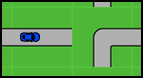 a u-turn
a u-turn

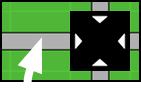 and the road tile moves here:
and the road tile moves here:

Moving Tiles
The empty space has white arrow indicators showing which (road) tiles can currently move.

The arrows show that the tile above and to the left can move into the empty area:
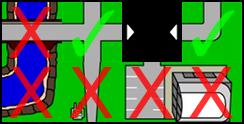
Only road tiles can be moved. Buildings, exits, scenery, parking lots, etc. cannot be moved.
Using Nitrous
Your car and all other traffic travel at a constant rate of speed. Pressing the nitrous button
 temporarily speeds up the game.
The timers speed up too, so be careful when using nitrous. Performing a u-turn or switching districts will end a nitrous run.
temporarily speeds up the game.
The timers speed up too, so be careful when using nitrous. Performing a u-turn or switching districts will end a nitrous run.
Ending the Game
The game ends if you run into another car
 , or if a pickup / delivery timer counts down to zero.
, or if a pickup / delivery timer counts down to zero.
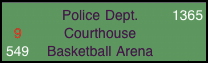
The Map, and Opening Districts
There is a map on the top left part of the screen. It shows which districts are currently open, the current district with a red outline, and where pickups / deliveries are if they are not on the current district.
In this example, 6 of the 9 districts are open. The bottom-right 3 districts remain closed, with the red X's marking the closed roads between districts.
 Completing deliveries opens up more districts.
Completing deliveries opens up more districts.
Pressing the map like a button pauses the game.

Settings:
From the main menu, press the settings menu choice to bring up the settings screen. Then select whether you want the sound effects on or off.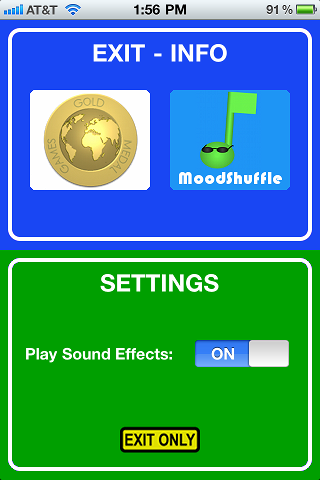
You are able to turn all of the sounds on or off. When you first install Crazy Courier, they are all on by default. In order to change them, click the settings choice from the main menu.










