 ModernArt
ModernArt
ModernArt is the first title to be released from Gold Medal Games. It is available for purchase on the iPhone and the iPod Touch via the iTunes App Store. In ModernArt you take turns painting
on the same canvas with your rival, trying to impress a live audience. The audience decides each turn what colors they want to see in the painting, and they are willing to pay for it. If
you are able to meet their wishes, more so than your computer opponent, you will be the winner and walk away with money (points) for the completed painting.
Features:
- 3 levels of difficulty
- Autosave of games in progress
- Configurable animations and sounds
- High score list
How to play:
Select a color (red, blue or yellow) and then select a spot on the canvas to paint. The paint will then spread to adjacent spaces that already contain paint in to left, right, up, down and diagonal from where you chose to paint. Here is a table of how the colors mix.| Color 1 | Color 2 | Result |
|---|---|---|
| Red | Blue | Purple |
| Yellow | Red | Orange |
| Blue | Yellow | Green |
| Red | Green | Black |
| Yellow | Purple | Black |
| Blue | Orange | Black |
- Any color that mixes with itself stays the same color. (e.g. Red and Red makes Red)
- Any color that mixes with a color that is made up from that color stays the same. (e.g. Yellow and Orange stays Orange)
- Any color that mixes with black, stays black.
After you take your turn and the paint is spread, you earn your money (points) for that move. If the game canvas looked like this:
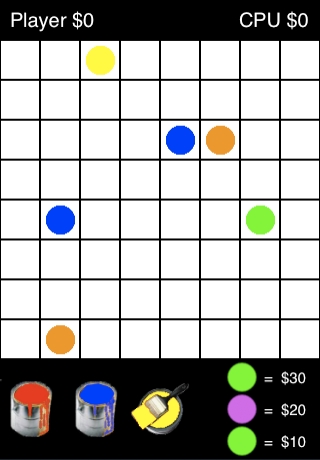
You would score $30 for every Green dot on the canvas, $20 for every Purple dot, and in this case an additional $10 for every Green dot.
So for the one Green dot on the game board you would get $30 + $10 for $40 this turn. (And $20 for each purple dot, but in the case there are none.)
At this point the colors for the scoring values change. What was the $20 color becomes the $30 color. In this case purple will be the new $30 color. What was the $10 color becomes the $20 color. Green in this case. And a new $10 color is chosen (randomly) by the audience.
The computer would then take its turn (unless you are playing solo), and it would score. The score values would roll up again, as described above, and then it is your turn again.
Once the canvas is full, the game ends. Whoever has more money (points) at the end of the game is declared the winning artist.
Settings:
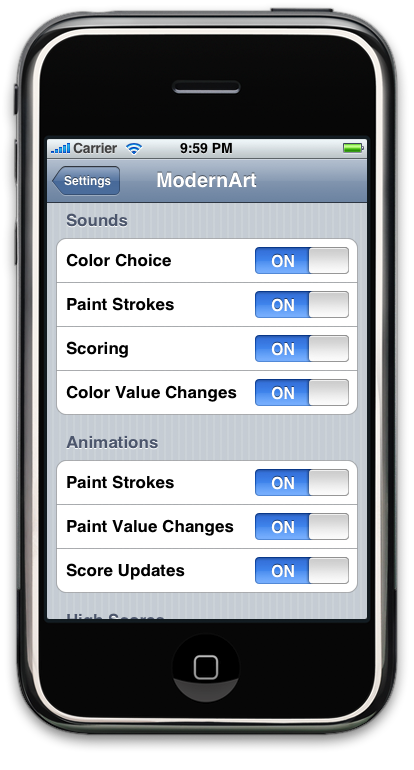
You are able to turn all of the sounds and animations on or off individually. When you first install ModernArt, they are all on by default. In order to change them, click the settings icon on your device and scroll down to the ModernArt entry. Clicking on that will take you to the settings screen shown above.
Additionally, at the bottom of the ModernArt settings screen you can see the high scores you have attained.










